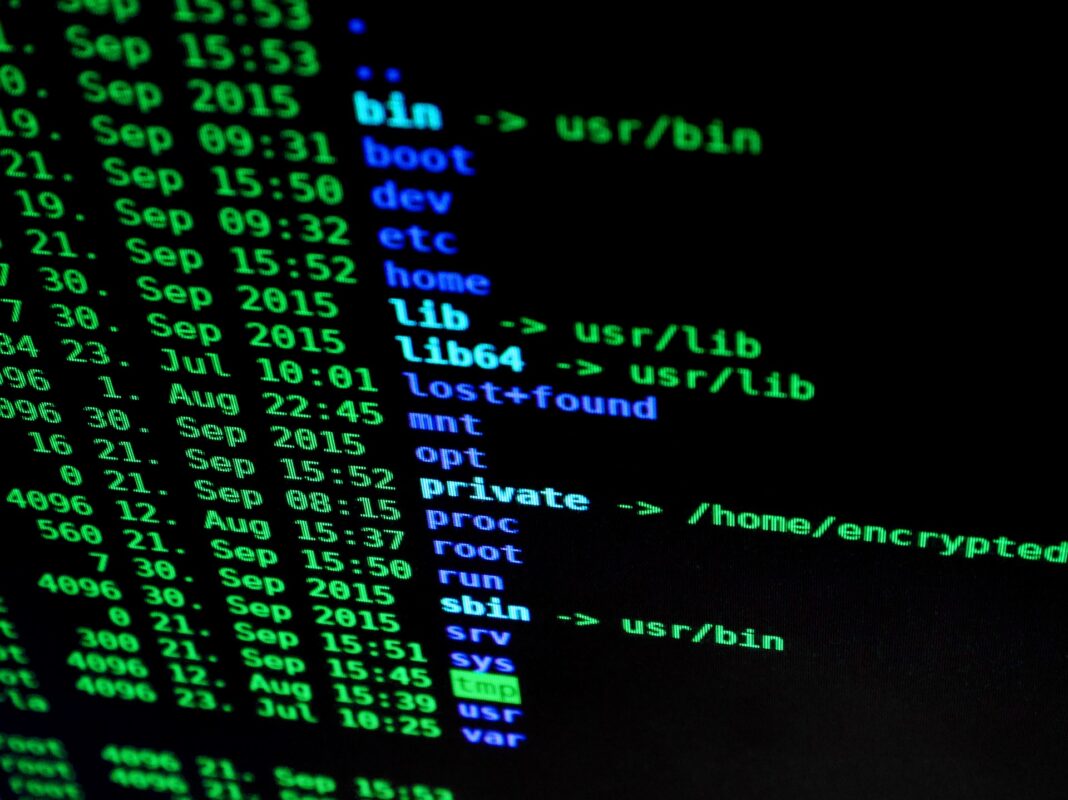Letztes Update am Di., 25 Juni 2024 17:55:25 +0200 von Andreas Potthoff
Inhaltsverzeichnis
Getestet mit Raspberry Pi OS
pi@pi5b:~ $ cat /etc/os-release | grep PRETTY_NAME PRETTY_NAME="Debian GNU/Linux 12 (bookworm)" pi@pi5b:~ $ uname -a Linux pi5b 6.6.31+rpt-rpi-2712 #1 SMP PREEMPT Debian 1:6.6.31-1+rpt1 (2024-05-29) aarch64 GNU/Linux
rpi-update
Ursprünglich hat Hexxeh ein Script (rpi-update) geschrieben um ein Kernel- und Firmware-Update durchzuführen. Das Script wird auf Github zur Verfügung gestellt: https://github.com/raspberrypi/rpi-update
rpi-update ist eigentlich nur für den Gebrauch mit Raspberry Pi OS gedacht. Wenn Sie eine andere Distribution verwenden, dann vergewissern Sie sich, ob rpi-update sicher ist.
Vorher ist unbedingt ein Update / Upgrade durchzuführen, sonst kann es zu Problemen kommen.
sudo apt update sudo apt upgrade
Es wird der neueste Kernel (Entwicklerversion) und die neueste Firmware für den SoC (GPU) installiert:
sudo rpi-update sudo reboot
Warnung
Auch wenn Sie Raspberry Pi OS benutzen, sollten Sie sich im Klaren darüber sein, dass ein rpi-update Sicherheitsprobleme mit sich bringen kann und Ihr System unter Umständen instabil wird. Bug-Fixes und Verbesserungen werden ausschließlich über die offiziellen Raspberry Pi OS Releases mit apt-get zur Verfügung gestellt, wenn sie als ausreichend getestet betrachtet wurden.
Führen Sie ein rpi-update nur aus, wenn Sie genau wissen was Sie tun! Es gibt keine Undo-Funktion.
Es ist ratsam, vor einem rpi-update, ein Backup des aktuellen Betriebssystems (Image) zu erstellen!
Nachträgliche Installation
In den neueren Raspberry Pi OS Distributionen ist rpi-update bereits vorhanden. Falls dieses Paket nicht vorhanden sein sollte, kann man mit
sudo apt install rpi-update
das rpi-update Script nachträglich installieren.
Update-Verlauf
Kernel-Version:
pi@pi5b:~ $ uname -a Linux pi5b 6.6.31+rpt-rpi-2712 #1 SMP PREEMPT Debian 1:6.6.31-1+rpt1 (2024-05-29) aarch64 GNU/Linux
Firmware-Version:
pi@pi5b:~ $ vcgencmd version 2024/04/20 11:53:30 Copyright (c) 2012 Broadcom version d1744d21 (release) (embedded)
Firmware- und Kernel-Update:
pi@pi5b:~ $ sudo rpi-update
*** Raspberry Pi firmware updater by Hexxeh, enhanced by AndrewS and Dom
*** Performing self-update
*** Relaunching after update
*** Raspberry Pi firmware updater by Hexxeh, enhanced by AndrewS and Dom
FW_REV:01be90cf9623fb08984a37ead6e6b4e703f61003
BOOTLOADER_REV:e430a41e7323a1e28fb42b53cf79e5ba9b5ee975
*** We're running for the first time
*** Backing up files (this will take a few minutes)
*** Remove old firmware backup
*** Backing up firmware
*** Remove old modules backup
*** Backing up modules 6.6.31+rpt-rpi-2712
WANT_32BIT:0 WANT_64BIT:1 WANT_PI4:1 WANT_PI5:1
##############################################################
WARNING: This update bumps to rpi-6.6.y linux tree
See: https://forums.raspberrypi.com/viewtopic.php?p=2191175
'rpi-update' should only be used if there is a specific
reason to do so - for example, a request by a Raspberry Pi
engineer or if you want to help the testing effort
and are comfortable with restoring if there are regressions.
DO NOT use 'rpi-update' as part of a regular update process.
##############################################################
Would you like to proceed? (y/N)
Downloading bootloader tools
Downloading bootloader images
*** Downloading specific firmware revision (this will take a few minutes)
% Total % Received % Xferd Average Speed Time Time Time Current
Dload Upload Total Spent Left Speed
0 0 0 0 0 0 0 0 --:--:-- --:--:-- --:--:-- 0
100 142M 100 142M 0 0 21.5M 0 0:00:06 0:00:06 --:--:-- 23.7M
*** PREPARING EEPROM UPDATES ***
BOOTLOADER: update available
CURRENT: Sat 20 Apr 10:53:30 UTC 2024 (1713610410)
LATEST: Wed 5 Jun 15:41:49 UTC 2024 (1717602109)
RELEASE: latest (/lib/firmware/raspberrypi/bootloader-2712/latest)
Use raspi-config to change the release.
CURRENT: Sat 20 Apr 10:53:30 UTC 2024 (1713610410)
UPDATE: Wed 5 Jun 15:41:49 UTC 2024 (1717602109)
BOOTFS: /boot/firmware
'/tmp/tmp.34dkfYAh64' -> '/boot/firmware/pieeprom.upd'
UPDATING bootloader. This could take up to a minute. Please wait
*** Do not disconnect the power until the update is complete ***
If a problem occurs then the Raspberry Pi Imager may be used to create
a bootloader rescue SD card image which restores the default bootloader image.
flashrom -p linux_spi:dev=/dev/spidev10.0,spispeed=16000 -w /boot/firmware/pieeprom.upd
UPDATE SUCCESSFUL
*** Updating firmware
*** Updating kernel modules
*** depmod 6.6.35-v8-16k+
*** depmod 6.6.35-v8+
*** Updating VideoCore libraries
*** Running ldconfig
*** Storing current firmware revision
*** Deleting downloaded files
*** Syncing changes to disk
*** If no errors appeared, your firmware was successfully updated to 01be90cf9623fb08984a37ead6e6b4e703f61003
*** A reboot is needed to activate the new firmware
sudo reboot
Kernel-Version:
pi@pi5b:~ $ uname -a Linux pi5b 6.6.35-v8-16k+ #1779 SMP PREEMPT Tue Jun 25 11:38:45 BST 2024 aarch64 GNU/Linux
Firmware-Version:
pi@pi5b:~ $ vcgencmd version 2024/06/05 16:41:49 Copyright (c) 2012 Broadcom version 6fe0b091 (release) (embedded)
Tipps
Sollte vor dem rpi-update kein Update / Upgrade durchgeführt worden sein, kann es zu Problemen kommen. Es wird ein älterer Kernel bzw. ältere Firmware angezeigt, obwohl rpi-update ein up to date meldet und ein neuere Firmware vorhanden ist. Gehen Sie dann wie folgt vor:
sudo rm /boot/.firmware_revision
Wenn Sie dann das rpi-update starten wird der Update auch ausgeführt.
sudo rpi-update sudo reboot