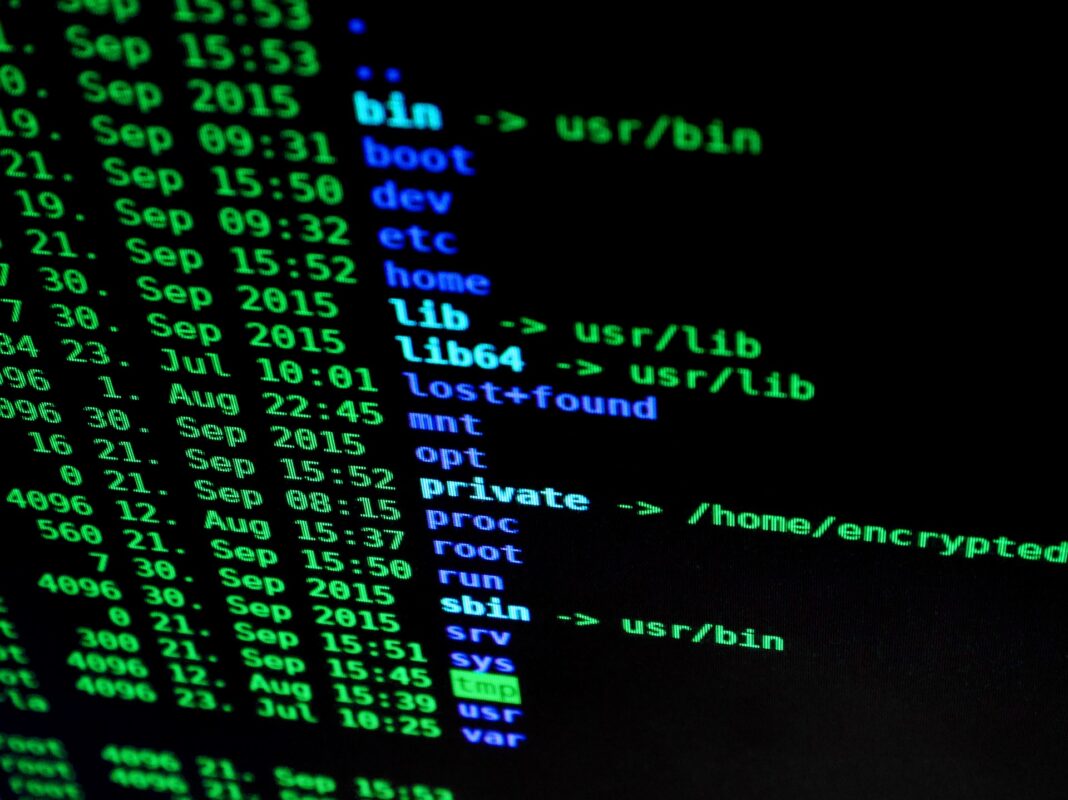Letztes Update am Di., 25 Juni 2024 19:33:16 +0200 von Andreas Potthoff
Inhaltsverzeichnis
SoC Sources
Raspberry Pi OS
Mögliche Sources: core, sdram_c, sdram_i, sdram_p
Dabei bedeutet:
- core = Kern
- sdram_c = SDRAM controller
- sdram_i = SDRAM input/output
- sdram_p = SDRAM physical
Einzelnen Spannungs-Status ausgeben
pi@pi5b:~ $ vcgencmd measure_volts core volt=0.9496V
Alle Spannungswerte auslesen
for id in core sdram_c sdram_i sdram_p ; do \ echo "$id:\t$(vcgencmd measure_volts $id)" ; \ done
pi@pi5b:~ $ for id in core sdram_c sdram_i sdram_p ; do echo "$id:\t$(vcgencmd measure_volts $id)" ; done core:\tvolt=0.7200V sdram_c:\tvolt=0.6000V sdram_i:\tvolt=0.6000V sdram_p:\tvolt=1.1000V