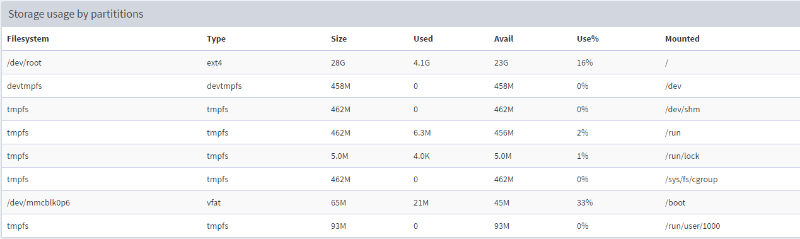Da ich gerade eine Trader-Applikation für Poloniex in Python schreibe, wollte ich dazu als erstes den Ticker der Push API abonnieren. Ich habe dazu das Modul Autobahn in Python installiert und den folgenden Code verwendet. Hier wird der gesamte Ticker-Feed über das WAMP-Protokoll des Websockets abonniert und die empfangenen Daten (Events) werden ausgegeben. Das klappt prima!
Getestet mit: Python 3.5.2 @ Ubuntu 16.04 LTS
Code:
from autobahn.asyncio.wamp import ApplicationSession
from autobahn.asyncio.wamp import ApplicationRunner
from asyncio import coroutine
class PoloniexComponent(ApplicationSession):
def onConnect(self):
self.join(self.config.realm)
@coroutine
def onJoin(self, details):
def onTicker(*args):
print("Ticker event received:", args)
try:
yield from self.subscribe(onTicker, 'ticker')
except Exception as e:
print("Could not subscribe to topic:", e)
def main():
runner = ApplicationRunner("wss://api.poloniex.com:443", "realm1")
runner.run(PoloniexComponent)
if __name__ == "__main__":
main()
Ausgabe:
Ticker event received: ('ETH_ETC', '0.14829502', '0.14992249', '0.14829510', '-0.04851949', '12292.09070919', '80914.07777792', 0, '0.15614805', '0.14798000')
Ticker event received: ('USDT_ETC', '1.69796894', '1.69796456', '1.68289334', '-0.00495273', '50045.81062071', '29268.11748844', 0, '1.74392238', '1.68000000')
Ticker event received: ('BTC_CLAM', '0.00103996', '0.00103996', '0.00102894', '0.02329059', '6.67321322', '6532.51214055', 0, '0.00106603', '0.00099600')
Ticker event received: ('BTC_XCN', '0.00000257', '0.00000257', '0.00000251', '-0.04104477', '8.59036050', '3316114.77166474', 0, '0.00000280', '0.00000250')
Ticker event received: ('USDT_LTC', '3.64300000', '3.66651211', '3.64300000', '0.00192519', '2495.39248941', '688.99598487', 0, '3.67999050', '3.59000000')
Ticker event received: ('USDT_NXT', '0.02430000', '0.02629471', '0.02400000', '-0.08963942', '3555.89759389', '136298.49703595', 0, '0.02774462', '0.02430000')
Ticker event received: ('XMR_HYP', '0.00009300', '0.00010314', '0.00009000', '-0.15462230', '23.89571026', '241095.35982673', 0, '0.00011499', '0.00009300')
Ticker event received: ('XMR_NXT', '0.00732377', '0.00779997', '0.00719002', '-0.35367360', '143.71435777', '15777.31974579', 0, '0.01133138', '0.00732377')
Ticker event received: ('BTC_ETH', '0.01923009', '0.01923250', '0.01923009', '0.00972015', '3762.76051615', '195213.35234572', 0, '0.01950000', '0.01902000')
Ticker event received: ('BTC_DAO', '0.00019103', '0.00019306', '0.00019107', '-0.00639758', '37.37047925', '194598.39669886', 0, '0.00019492', '0.00018900')
Ticker event received: ('ETH_STEEM', '0.12000000', '0.12771693', '0.11820535', '-0.05064845', '1131.24971868', '9017.54958625', 0, '0.13468721', '0.12000000')
Ticker event received: ('BTC_ETC', '0.00286215', '0.00286206', '0.00286203', '-0.02824461', '2723.26141525', '927741.49933883', 0, '0.00300899', '0.00285000')
Ticker event received: ('ETH_ETC', '0.14829502', '0.14992247', '0.14829511', '-0.04851949', '12292.09070919', '80914.07777792', 0, '0.15614805', '0.14798000')
Ticker event received: ('USDT_ETC', '1.69796894', '1.69796453', '1.68289334', '-0.00495273', '50045.81062071', '29268.11748844', 0, '1.74392238', '1.68000000')
Ticker event received: ('BTC_XMR', '0.00554600', '0.00556799', '0.00555000', '0.24788213', '6990.80381868', '1412686.14372726', 0, '0.00557071', '0.00427288')
Ticker event received: ('USDT_LTC', '3.64300000', '3.66651208', '3.64300000', '0.00192519', '2495.39248941', '688.99598487', 0, '3.67999050', '3.59000000')
Ticker event received: ('BTC_ETH', '0.01923009', '0.01923226', '0.01923009', '0.00972015', '3762.76051615', '195213.35234572', 0, '0.01950000', '0.01902000')
Ticker event received: ('BTC_FCT', '0.00429347', '0.00431739', '0.00429346', '0.03462842', '1408.22052281', '340507.08137862', 0, '0.00440000', '0.00381938')
Ticker event received: ('BTC_VOX', '0.00007348', '0.00007419', '0.00007341', '-0.00284977', '171.75237449', '2366663.48717554', 0, '0.00007749', '0.00006606')
Ticker event received: ('BTC_DAO', '0.00019103', '0.00019306', '0.00019108', '-0.00639758', '37.37047925', '194598.39669886', 0, '0.00019492', '0.00018900')
Ticker event received: ('ETH_LSK', '0.02715264', '0.02715264', '0.02609935', '0.00565333', '1535.89611701', '56262.64389120', 0, '0.02800000', '0.02587547')
Ticker event received: ('ETH_ETC', '0.14829502', '0.14992245', '0.14829511', '-0.04851949', '12292.09070919', '80914.07777792', 0, '0.15614805', '0.14798000')
Ticker event received: ('USDT_ETC', '1.69796894', '1.69796451', '1.68289334', '-0.00495273', '50045.81062071', '29268.11748844', 0, '1.74392238', '1.68000000')
Die entsprechenenden Labels für diese Daten sind in der Reihenfolge:
currencyPair, last, lowestAsk, highestBid, percentChange, baseVolume, quoteVolume, isFrozen, 24hrHigh, 24hrLow
Jetzt dürfte es kein Problem mehr sein diese Daten mit Python weiterzuverarbeiten.